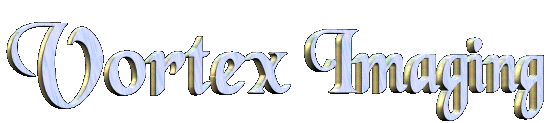Would you like to make this site your homepage? It's fast and easy...
Yes, Please make this my home page!
...looking for something a bit different? VORTEX IMAGING has what you've been searching for. From the mythical world of wizards and warriors to the outer reaches of another dimension, VORTEX IMAGING has, or can custom create, the logo image you've been looking for but were unable to find...UNTIL NOW!
Disclaimer:
VORTEX IMAGING makes every effort to ensure that all images displayed on this site are public domain. We will not knowingly display any altered or unaltered image that has a copyright. We admit that mistakes may happen and should such an image appear on this site, please notify us at WebMaster@vorteximaging.freeservers.com and that image will be promptly removed. Also, VORTEX IMAGING assumes no responsibility for any copyrighted image submitted to us for custom enhancement and later appears on another site.
CHANGING YOUR LOGO SCREENS
Windows 95/98's Startup, Wait, And Shutdown screens are bitmap (.bmp) files renamed as system (.sys) files. You can create your own screens by using any image editor such as PaintShop Pro, 20/20, PhotoFinish, etc. The Paint program in Windows is NOT recommended.
1. Make your graphics (or use the ones on this site) of any or all of the three files.
- They have to be 320 X 400 pixels and 256 color.
- They must be saved in the .bmp format. (Keep in mind that your image will be stretched to 640 X 480 pixels by Windows, this is why Paint is not recommended).
- Name your files logo.sys for the Startup screen, logow.sys for the Wait screen, and logos.sys for the Shutdown screen. Store the images in a folder until you are ready to change them.
2. Backup your current logos.
- The logo.sys file should be in your C:\(ROOT) directory, and the other two, logow.sys and logos.sys, should be in your C:WINDOWS directory.
- One way to backup your current set is to rename the logo.sys, logow.sys, and the logos.sys files to logo1.sys, logow1.sys, and logos1.sys, respectively.
3. Place the new logos where they need to go.
- The new logo.sys should be placed into the C:\(ROOT) directory and the logow.sys and logos.sys files should be placed into the C:WINDOWS directory.
SOFTWARE LINKS
If you choose not to change your images manually, several excellent changers and randomizers can be found at http://www.winfiles.com/apps/98/startup-tools.html. If you create your own logo's, some great tools can be found at http://www.cadvision.com/xrx.
.